There’s a wealth of real estate technology tools out there designed to help you with the heavy lifting that comes with your job – like generating leads, managing client relationships, marketing your listings, and more. But have you ever wondered which apps or products you’re missing out on?
The hidden gem(s) that you never knew you needed, but won’t ever be able to live without once you’ve tried it. There are millions of apps and tools available to help you create engaging content and outreach in just a few clicks. That’s where this list comes in – it’s freshly curated to highlight some really cool and easy tools you’re probably not already using, but might end uploving.

Concierge
This is a new and exciting tool from real estate lead generation gurus BoldLeads. Concierge takes the stress out of nurturing leads by following up with your leads for you. The communication is handled by real people (a staff of experts based in the US), so the conversations are completely human-to-human. Concierge reaches out to your leads through text messages. A smart move, because research shows that SMS open rates are as high as 98%. The product provides complete transparency and allows you to see all conversations happen in real time. In fact, you can even take over conversations if you choose to do so.

Canva
Who says you need Photoshop to design beautiful postcards, flyers, or social media graphics? Canva is an online design tool that lets you create basically a-ny-thing. The best part? You don’t need any technical skills to work this baby – the drag and drop interface makes it stupid easy to create eye-catching images in minutes! Canva has a bunch of cool features, including:
- Image cropping
- Adding text to photographs
- Speech and thought-bubble creator
- Thousands of templates and layouts
- Photo and image frames
Oh, and did we mention the real estate specific templates? The Canva team has designed some 80+ layouts specifically for the real estate industry to help you create professional looking graphics for all your REALTOR® needs.

BombBomb
If you haven’t heard of BombBomb yet, say hello to your new favorite video tool. BombBomb makes it easy to record and send videos through your phone or desktop, allowing you to, as BombBomb says, “rehumanize your communications.” Plus, it integrates easily with Propertybase!
BombBomb allows you to record a quick video and embed it into a text or email- either to a single contact or a targeted list of hundreds. No bulky video attachments necessary! What’s really awesome about this real estate tool is you’re not locked in to an interface…you can simply add the Chrome extension and work directly from your Gmail! Are you trying to get more business from past clients? Then check out their video on how to drive more real estate reviews and referrals.
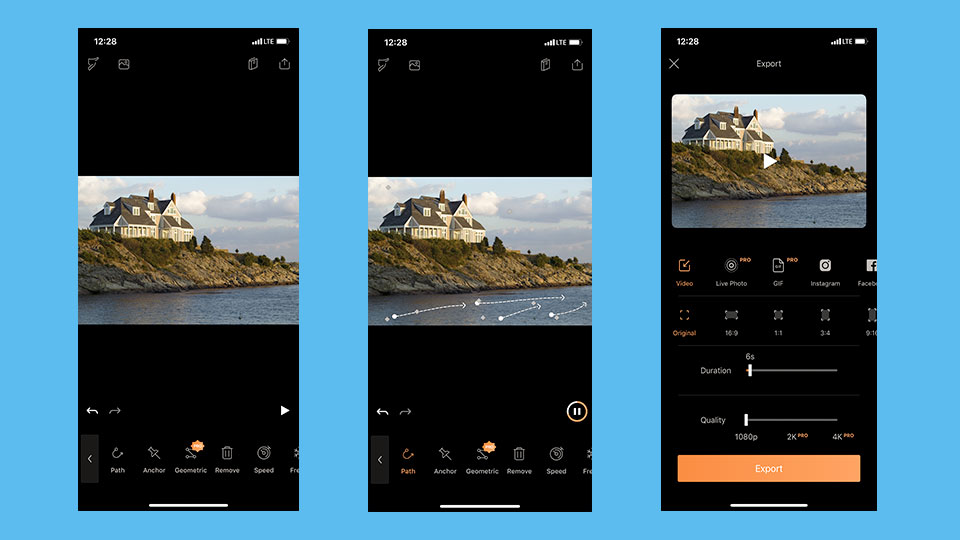
Pixaloop
Want to create something that really wows buyers and sellers? This app is for you. Pixaloop is a photo editing application that lets you animate your photos to look like they’re moving! This refreshingly different type of photo art really breathes life into your photos. Use it to promote a scenic home, or just to make your Instagram look killer. The app is just about as easy to use as Instagram and comes with many cool features, like:
- Moving animation
- Freeze technique (to stop elements from moving)
- Animation speed control
- Cool overlays like flames and raindrops
- Export straight to social media
The basic features are free to use, and you can create as many projects as you like. The only downside we have come across is the fact that this is an app only and is not available on desktop.
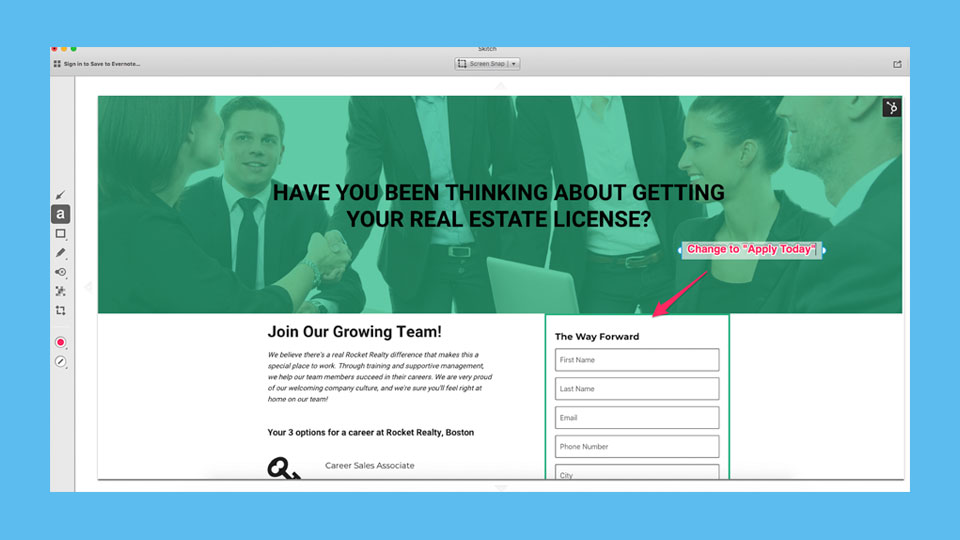
Skitch
Skitch is a must-have application for those of you that have a Mac computer (sorry Windows users). This absolute life-safer lets you easily grab screenshots and annotate them with arrows, text, shapes, and stamps– making it super easy to communicate feedback and important ideas in an instant. Visual communication becomes 10X more difficult when you’re discussing something online. Even the best writers have to go out of their way to describe “the bullet point on page six about sales commission” in an attempt to point out a single tweak to a contract. Enter Skitch! Just screenshot it and annotate with an arrow to highlight the point you’re talking about. Use it to communicate tweaks to documents, edits to a website, or highlight talking points from a report, etc. With Skitch in your arsenal you’ll be able to communicate visually and quickly!
